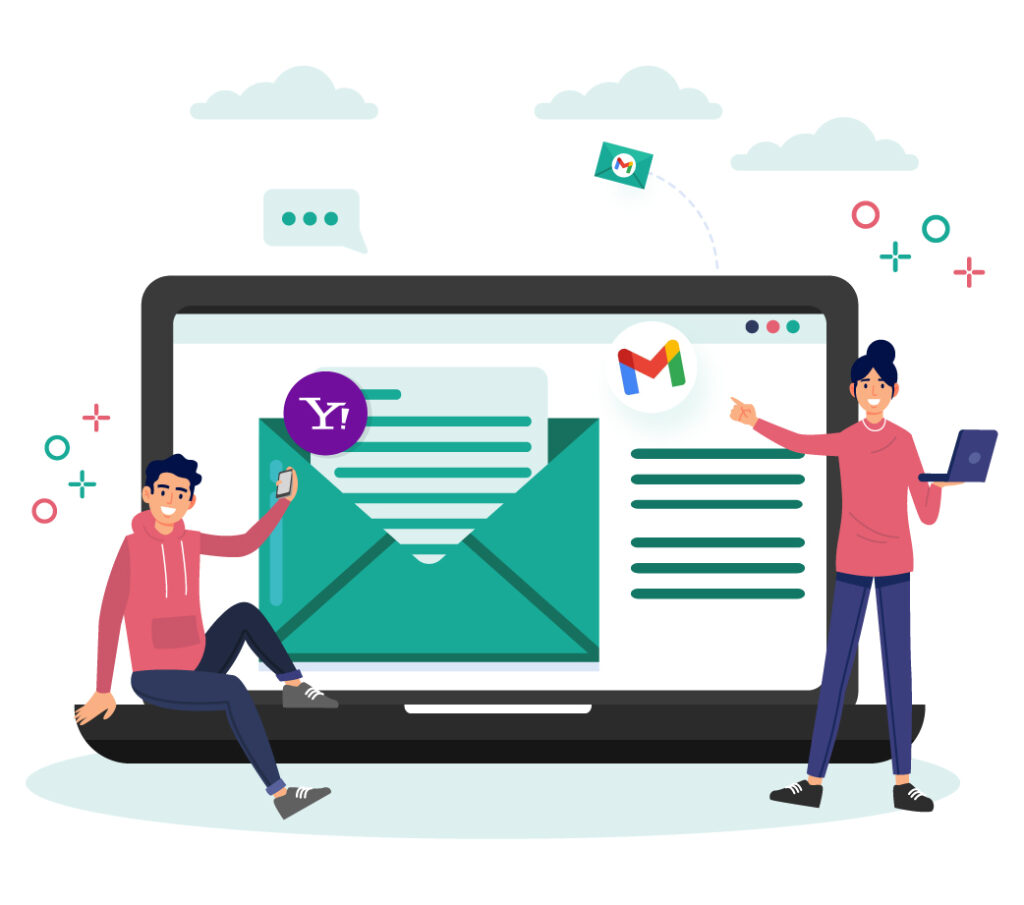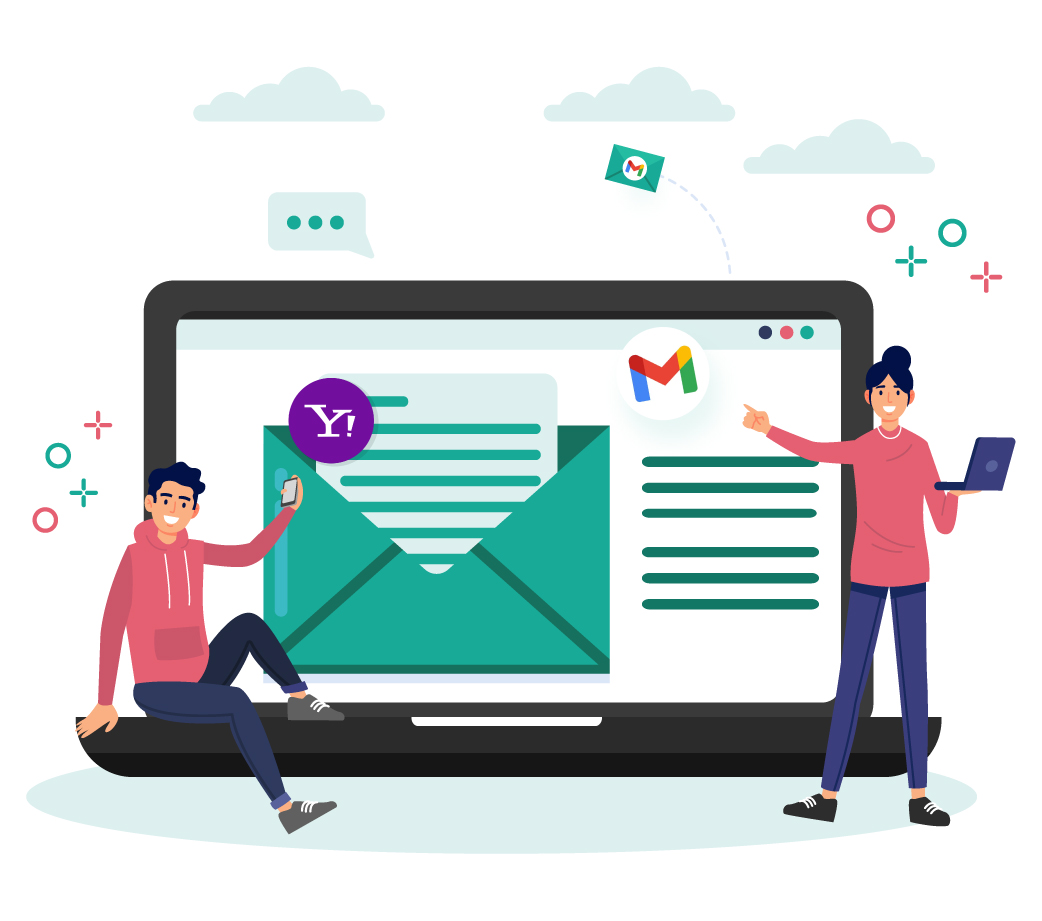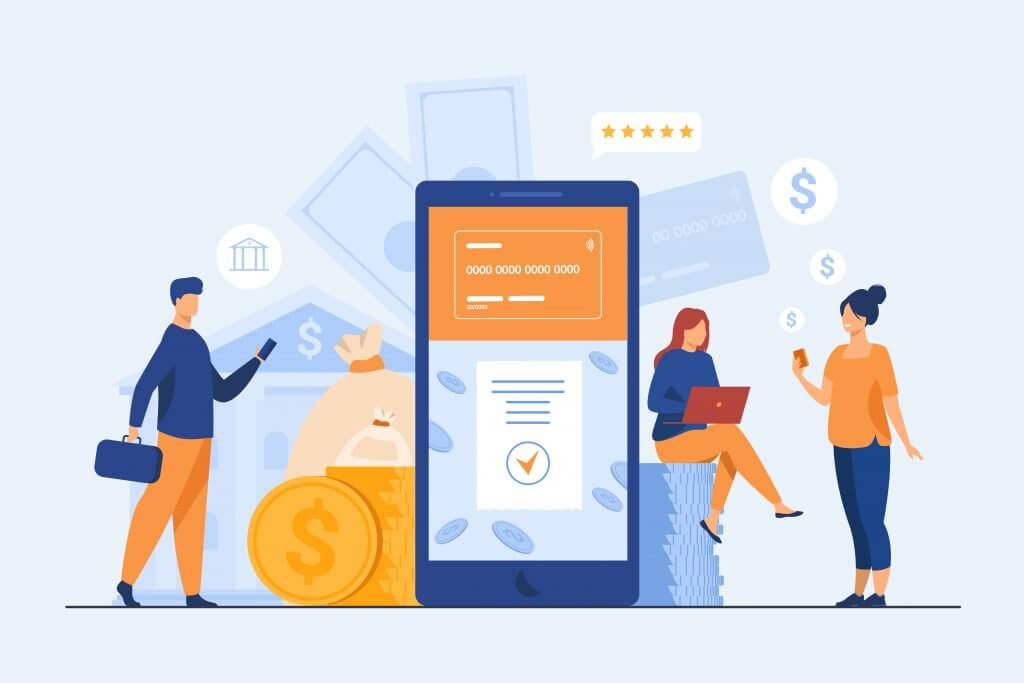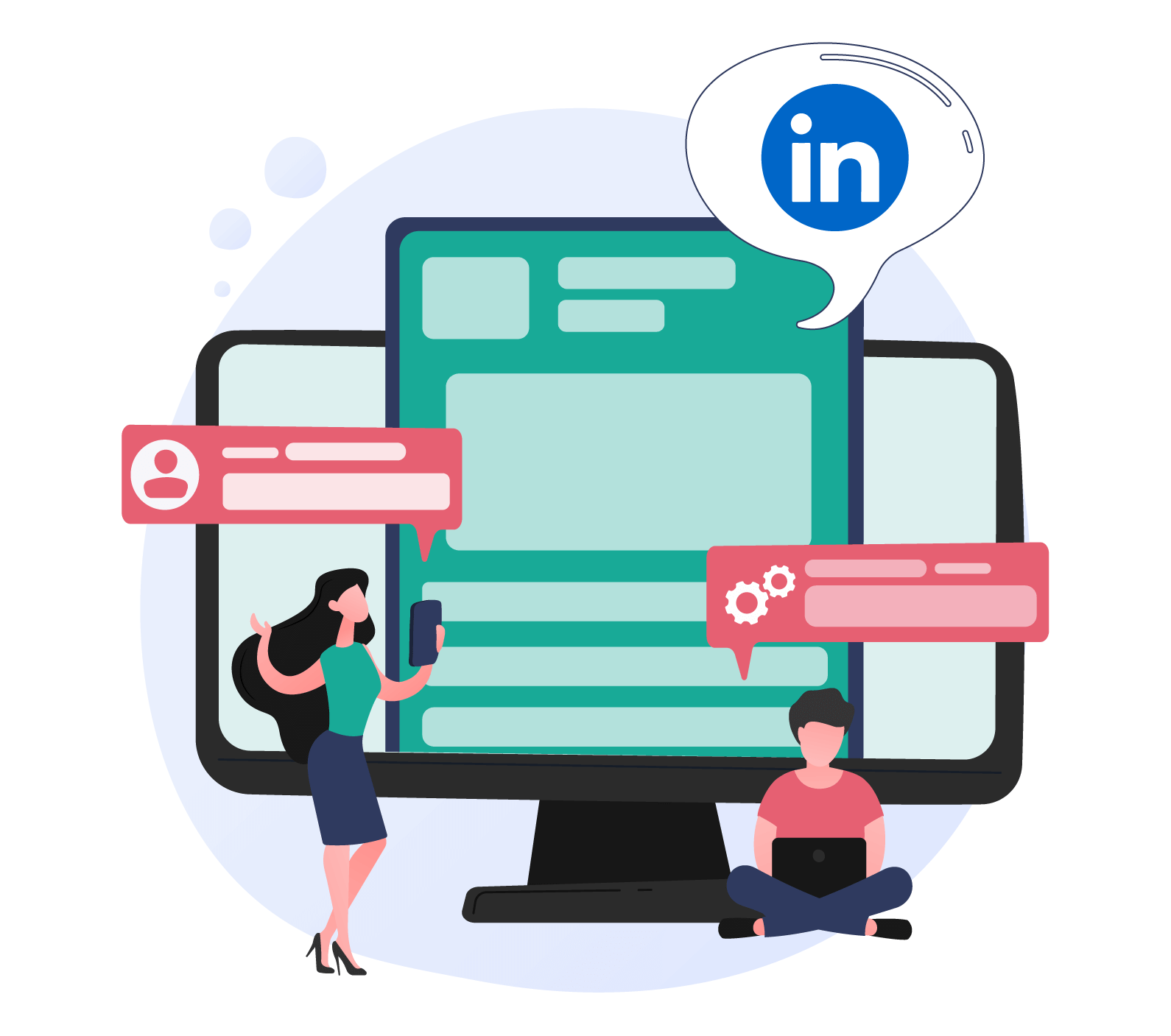
Whoever said LinkedIn was just a job board wasn’t using it right.
In this digital age, employees have become key ambassadors for their companies, and LinkedIn serves as the ideal stage for them to showcase their expertise, accomplishments, and industry insights. It’s also employees who become their companies’ biggest cheerleaders, providing a third of all company engagement on LinkedIn.
However, navigating the landscape of content sharing on LinkedIn requires finesse and a strategic approach. The following best practices won’t just be good for the company you work for, but they’ll work wonders for your brand too.
Post relevant content
To get noticed by industry peers, you need to be posting content that is relevant to other professionals in your industry. This might look like sharing insights on new trends within the industry, showcasing successful projects you’ve been involved in, or highlighting relevant research or studies in the field—all types of content that will position you as a thought leader in your industry.
Another option is to share news about industry conferences or events, offering up key insights you learnt from them and tagging fellow attendees in a photo. Tagging the photo will drive engagement, as your post will likely show up in the feeds of each tag’s connections as well as your own.
With the recent emphasis on more ‘real’ content, it’s also a great idea to share behind-the-scenes type content, or share photos from company events and tag your colleagues. While thought leadership content is important, so is humanising the business and coming off as authentic and genuine.
Optimise your profile
It’s not the best look for the business if your profile has an old, blurry photo, no banner and two skills that were endorsed ten years ago. An optimised LinkedIn profile enhances your credibility and will make your shared content that much more impactful on your connections.
Have a professional photo taken, craft a compelling headline, and provide a comprehensive summary of your skills and experience. (You can even have ChatGPT help you with this bit.) A simple, easy-to-read banner is also worth uploading, even if it just states your name, title, and the business you work at. You can put one together in five minutes with Canva.
Regularly share and engage with company content
Alongside posting your own industry-relevant content, make sure you’re regularly sharing, interacting with, or reposting content from the company’s LinkedIn page too.
Leaving comments is actually the best thing you can do to increase your company’s visibility on LinkedIn. When you leave a comment, not only does this drive engagement and reach for the post, but by leaving thoughtful, valuable comments, you’re attracting more people to join the conversation.
Sharing or reposting is also beneficial, but when sharing company content, try to add your own thoughts or comment to give some context to your audience. You can share why you find the content valuable or what your opinion is on it. By adding a comment, you’re opening up the opportunity for connections to keep the conversation going in the comments.
Be mindful of LinkedIn post guidelines
While you can post a variety of media in a range of sizes on LinkedIn, adhering to the guidelines of what LinkedIn prefers will mean your content sits better in the feed and will likely get more engagement.
For image posts:
- Recommended image size: 1200 x 627 pixels
- Aspect ratio: 1.91:1
- File types: JPEG, PNG, or GIF
- Maximum file size: 5 MB
For carousel posts:
- Recommended image size: 1080 x 1080 pixels
- Aspect ratio: 1:1
- File types: JPEG, PNG, or GIF
- Maximum file size: 5 MB per image
For video posts:
- File types: MP4
- Maximum video size: 4 GB
- Recommended video length: 3 seconds to 10 minutes
- Recommended video resolution: 360p (360 x 640 pixels) to 1080p (1080 x 1920 pixels)
- Aspect ratio: 1:2.4 to 2.4:1
For document posts:
- File types: PDFs, PowerPoint presentations, Word documents
- Maximum file size: 300 MB
- Document length: Up to 30 pages
By adopting these best practices, you’ll be able to harness LinkedIn’s full potential as a tool for professional networking and growth and boost brand awareness for your company.
Remember, thoughtful and strategic use of the platform not only benefits you personally but also contributes to the overall success of the organisation.
If you’re interested in exploring a strategy for your business’s LinkedIn content, and potentially outsourcing content creation, we’d love to have a chat. Give us a call at +61 3 8316 2408 or email us at contactus@clovermarketing.com.au.