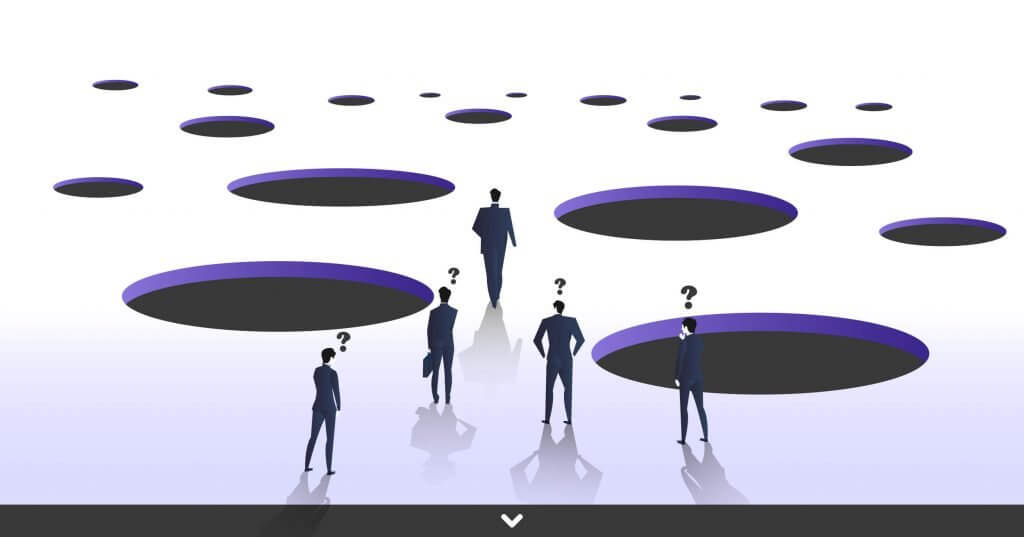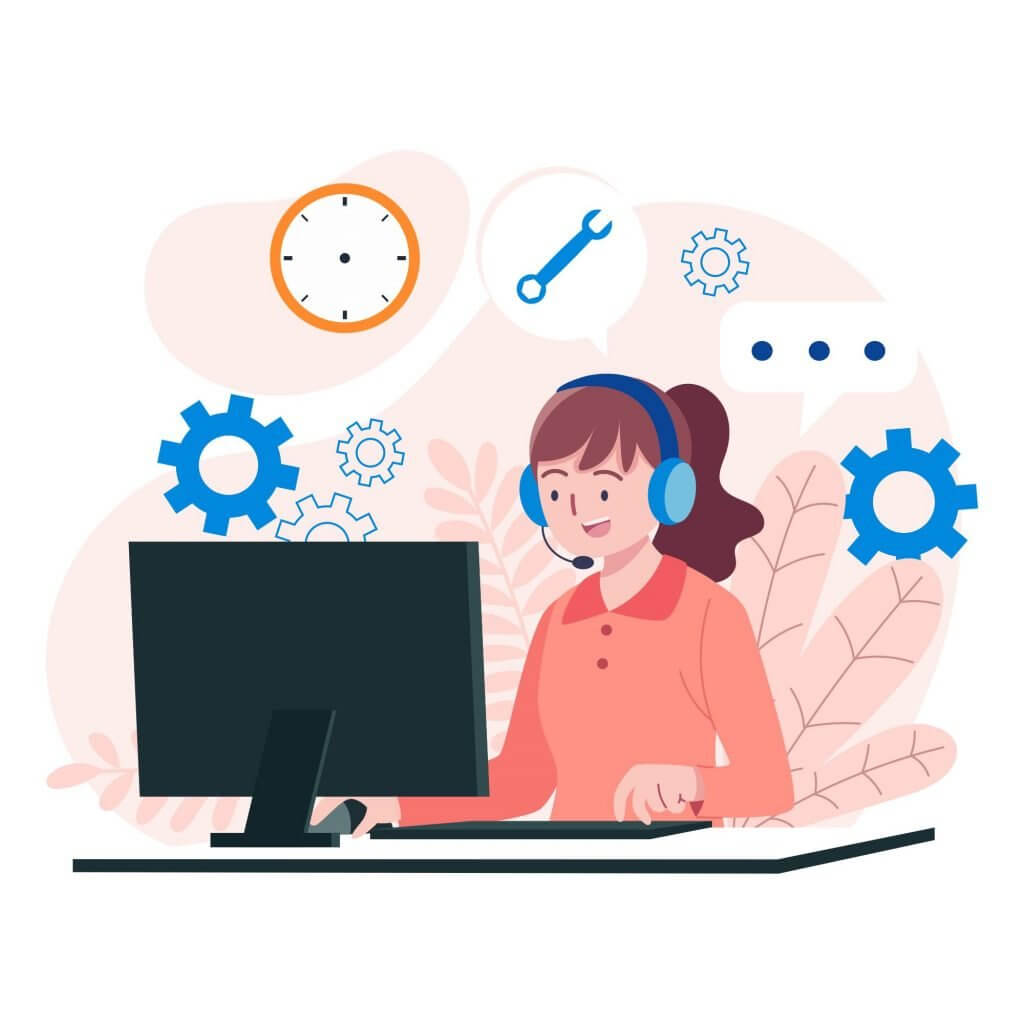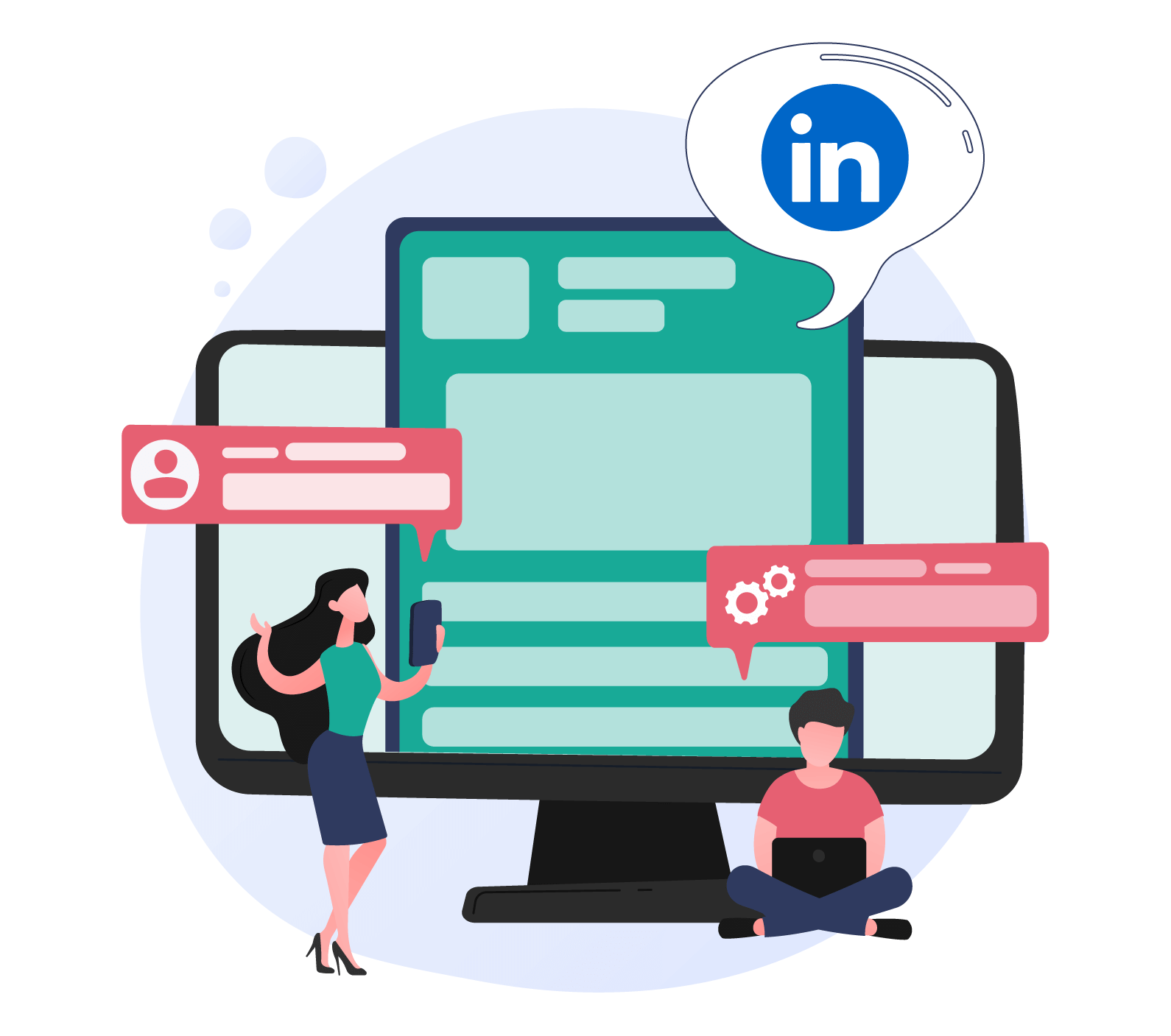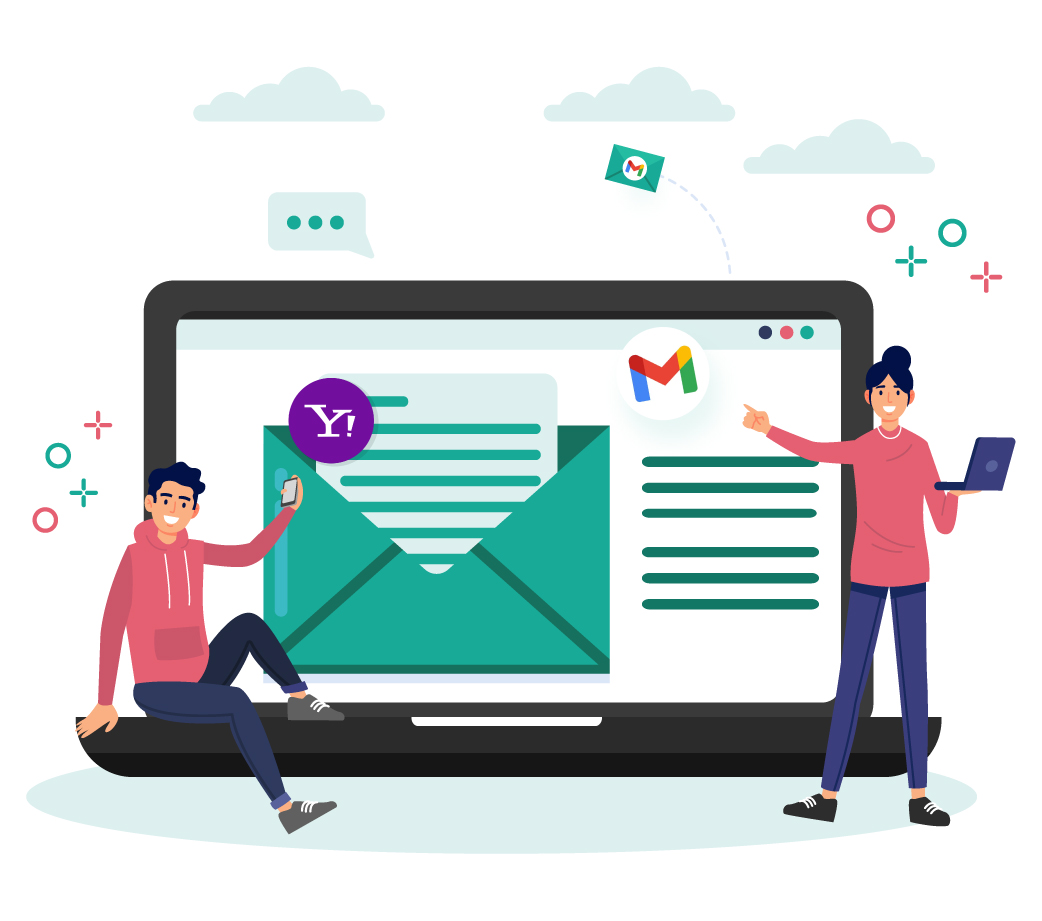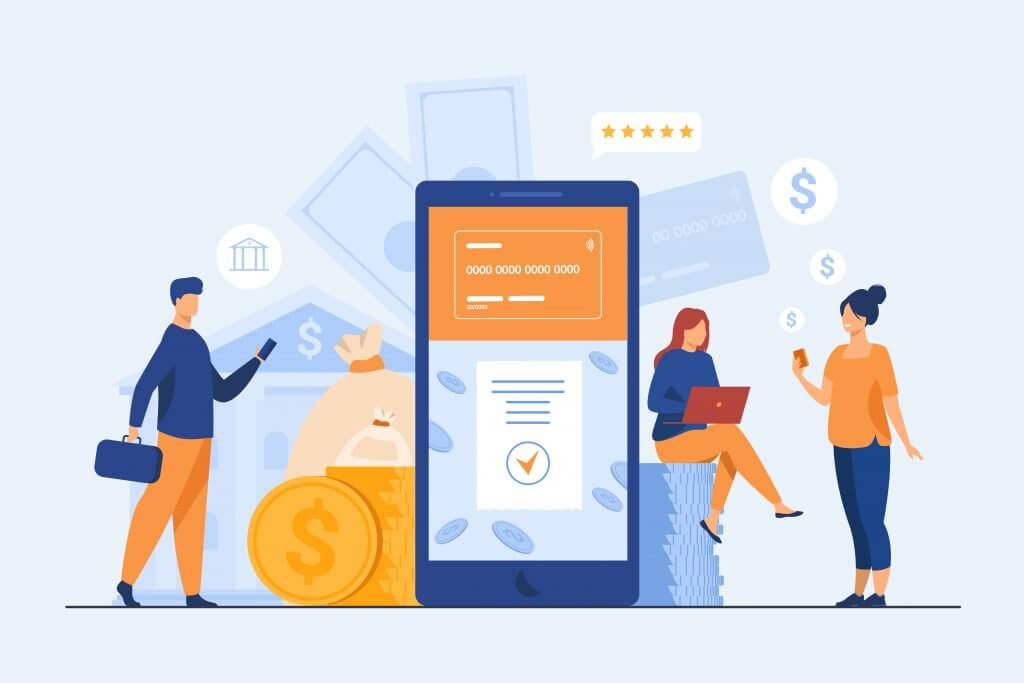The main goal of Google, but also of other search engines is to provide value to users. What does that mean? The answer is simple. When searching, get the most relevant answers at the top. Most of the changes that Google engineers make to their algorithm, which averages about 1,000 a year, are in this direction.
In previous articles we have already written that there is no magic code that you will enter on your website, and it will help you to instantly jump to the first place in Google. Improving Google rankings is a time consuming and laborious process, which includes knowing a few technical details related to the website itself, some of which we will list in this article.

Activate a https connection
Http stands for Hyper Text Transfer Protocol and refers to the communication between the user’s computer (browser) and the web server. Communication takes place via http request and http response. When you enter a web page, your browser (e.g. Google Chrome) sends a http request to the server where the web page is located, and that server returns a http response with information about the web page (HTML file, CSS file, JPG file, JavaScript file , XML or JSON). Communication can also be two-way, when you as a user, for example, enter card details or fill out a form.
The difference between http and https is in the security of the information that is exchanged. In the https protocol there is data encryption through a so-called ssl (secure socket layer) certificate. This encryption is necessary especially in online stores, in order for the data from your card to be completely secure. Https connection today is a very important factor in Google rankings. You can request a SSL certificate from your hosting provider. Today it is quite easy and free with Let’s Encrypt.
Create a Google Search Console account
Using the following link you can create a Google Search Console account and track the performance of your website. Here you can submit your sitemap, but also follow up if errors occur on your website (especially with the mobile version of your website).
Create a Google Analytics account
If you installed Google Analytics after October 2020, you would have gotten Google Analytics 4 (GA 4) by default. Through this a free Google program, in addition to many other things related to analytics on the website, you can also follow the user behavior (behavior flow), where through illustrations you can see very clearly how users move through the pages of your website.
This is a great parameter for detecting your popular pages and creating a strategy for which pages you will prioritize in your SEO campaign.
Set up a XML sitemap
A sitemap is a list of all the pages and posts that exist on a web site. Of course, the site map can also include categories, portfolios, ads and the like. In the XML map of our website, we have listed only pages and posts, because it is with these types of content that we compete for ranking by several keywords.
XML sitemap is created quite simply with SEO Yoast plugin. If your website is built on WordPress, in the WordPress worksheet, under SEO> General> Features, tick ON for XML sitemaps. Then in SEO> Search Appearance> Content Types, you can choose what type of content you want to display on your sitemap.
Remove duplicate content
Duplicate content on your webpage means repeating the same content two or more times on different pages. Duplicate content can negatively affect your Google ranking. Through the web platform https://siteliner.com/, which is free, you can check if your web site has duplicate content.
Find pages that show a ‘404 error’
Pages that have a ‘404 error’ are actually broken links. These are pages that you once created, but later changed the url, but still the broken link remained stuck somewhere. ‘404 error’ pages negatively affect SEO precisely because they provide irrelevant information to users, and for Google relevance and accurate information are key.
We at Clover Marketing use the Google Chrome extension to find these broken links. Once you find them, you can edit the links or redirect them to another active web page.
Use a 301 redirect
301 redirect is useful in two cases: First, when you want to redirect pages that have a ‘404 error’, and second, when you want to combine two pages into one. In the first case the reason for the redirection is clear and we explained it above. In the latter case, redirection is useful because it combines the forces of better SEO with competitors on your site competing with Google. The idea here is to have one stronger Google ranking than two average ones.
There is a Google code for how to find pages on your web site that have similar content: site: https://www.yourwebsite.com/ “keyword”. WordPress plugin that you can use for redirect is 301 Redirects – Easy Redirect Manager.
Use Schema markup
Schema markup (or rich snippets) is code that you can put on your web site to help search engines provide more informative results for users. Schema.org, the official schema markup website, was created by a joint team of Google, Bing and Yahoo.
There are several types of Schema markup areas where these additional explanations may be used: articles, local businesses, restaurants, TV series and ratings, product ratings / reviews, movies, software applications, events, and products.
A useful WordPress plugin for this purpose is Schema – All In One Schema Rich Snippets. On the following page of Google Search Console you can test and see if your rich snippets are active and what they look like: https://search.google.com/test/rich-results.
Conclusion
Optimizing every website and improving it according to Google rankings is a long and laborious process that requires commitment, but also a certain level of technical knowledge. In this article we have tried to share and explain some technical tips on how to improve the ranking of your Google website. If you are still unsure how to go about achieving better results, get in touch with us and one of our experts will help guide you to achieving the best performance for your website.